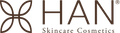Redeem Points
$5.00 off
50 points
FREE mini Face Oil
100 points
FREE Eyeshadow
160 points
3-Item Mystery Bundle ($48 value or more)
400 points
Rewards Details
Welcome to the HAN Club – a loyalty program that offers the chance to receive discounts, redeem free products, test pre-released products, and get more goodies by purchasing, reviewing, and more. Read on for answers to some common questions about this exciting program.
You can opt into the HAN Club by clicking on the HAN CLUB button in the bottom left corner of our website. Click Create an Account. And just like that you've earned 20 points (our gift to you just for signing up)! :)
You’ll receive 1 point per $1 spent.
You can earn discounts like a $5 off coupon and free products, from eyeshadows, lip glosses, and mini face oil to mystery bundles.
You can earn points by making purchases, signing up for the HAN Club, referring friends, writing product reviews as well as adding photos in your reviews on our product pages, and following us on social media!
Unfortunately no. Only earned points going forward from the day that you sign up for the HAN Club will apply.
There are 2 ways to write reviews for points.
1. A few days after you make a purchase, you’ll receive an email requesting a review. Simply write your review in that email and you’ll receive points for that review. As a reminder, you can upload a photo as part of your review for additional points!
2. On each HAN product page underneath the product details, there is a Ratings & Reviews section. Click on the “Write a Review” button and write the review for the appropriate product.
You won’t be able to click on the “Write a Review” button in the HAN Club Dashboard to write a review, since the button is inactive.
Please note, you’ll only receive points for writing reviews for products purchased after the launch of HAN’s Club.
As a HAN Club member, you can invite friends to create an account and purchase with HAN for points. Here’s how you can refer your friends:
1. When you’re logged into your account, click on the HAN Club button in the left corner of the HAN website.
2. On your HAN Club dashboard, click on Refer Friends. A unique link will be provided. You can share through your Facebook or Twitter feeds, or email your friends personally to invite them.
You’ll receive points each time a referred friend makes their first purchase with HAN. As an extra bonus, your referred friends will get a special discount with their first order.
To opt out, just click on the 'Unsubscribe' button when you receive an email about your HAN Club account. We’re sorry to see you go!
Click on the HAN Club button at the lower left corner of the screen. The HAN Rewards Dashboard will pop up. Click on the “Get Rewards” tab and choose your reward. The appropriate number of points will be deducted, and you’ll receive a one time use coupon code. You’ll be able to use the coupon code with your next purchase. Whenever you’d like to redeem the code, you can go to your cart and enter the code in at checkout. Please note that codes are valid 90 days after they are issued and expire after one use.
You can apply the $5 off coupon on all full-size products. Please note sample products (e.g., Sample Multistick, Sample Lip Gloss, Sample Serum CC) are not included.
If you return your purchase, HAN will deduct the Rewards Points that you were awarded for that purchase from your HAN Club Account. If you have already redeemed those Rewards Points, this could potentially result in a negative Rewards Point balance in your HAN Club account.
Yes, coupons expire about 90 days from the day it was issued and points expire after 1 year of inactivity.